Troubleshooting Low Water on Roborock S8 or S7 Mop Pads
Are you experiencing issues with your Roborock S8 (or S7 / Q-series) robot vacuum mop pads not getting wet enough? If you’ve noticed that the wet areas are limited to specific points instead of evenly covering the pad, there are several potential solutions to explore.
In this help article, we provide suggestions and troubleshooting tips to resolve the low water dispensation issue. Whether it’s adjusting settings, checking for blockages, or optimizing the mop pad’s contact with the floor, we’ll guide you through the steps to ensure your Roborock robot vacuum delivers optimal mopping performance.
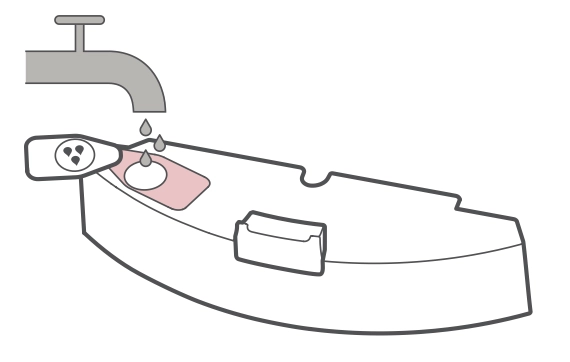
Image: Roborock
Sanity Check - is the water tank out of water? If not, that could be the issue.
Assuming the water tank is full, lets look at some ideas to help ensure solid mopping performance.
1) Check the App settings for water settings (which may vary depending on the model).
- If your device has adjustable flow rates (as in the S7 and S8 models) and set it to the maximum as a test.
2) Before a mopping run, dampen the mop cloth and wring it until it stops dripping. Insert it into the bottom along the attachment slot and stick it firmly in place.
- Avoid wringing the pad too much to allow sufficient water flow.
- Don’t skip pre-wetting the mop pad before use, this improves performance and allows water to be dispersed uniformly across the surface of the mop pad.
3) Ensure the mop pad is properly secured on the velcro, the mop mount clicked into place, and mop in full contact with the floor.
- Reseat the mop, make sure to not stretch it when you put it back on but just press it a little bit on the velcro.
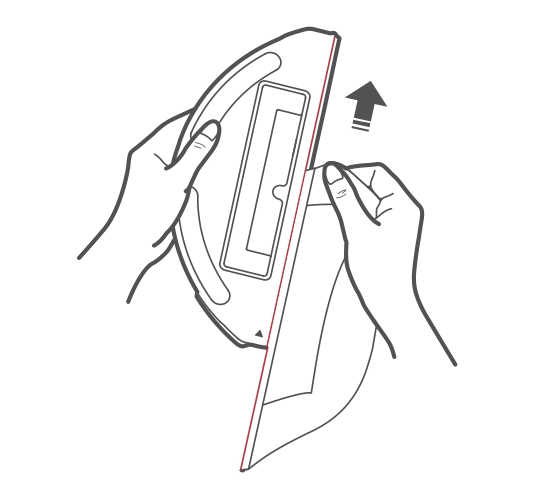
Image: Roborock
- Slide the VibraRise mop cloth mount forwards under the water tank. A ‘click’ indicates that it is locked in place.
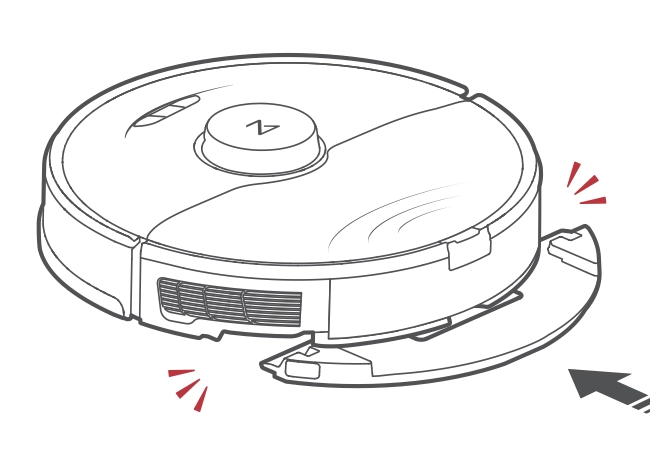
Image: Roborock
- If the above steps don’t help, experiment with adding an extra cloth layer or adjusting the mop pad thickness with a thin cloth.
4) Locate the water drippers on the underside of the robot, clean them if they look clogged or blocked.
- If there are crusty deposits or other visible blockages, use a wet cloth with a small amount of vinegar to clean the water drippers.
5) Wash the mop cloth regularly, and replace when it becomes crusty or old.
- As mop cloths will degrade over time they become less able to efficiently absorb water, consider purchasing a new mop cloth if other solutions don’t work.
6) Change the direction of the mop along the grain of the floor surface.
- If your robot supports directional floor cleaning (that is, moving with the grain of the wood or flooring), consider switching the direction to see if it improves the mopping performance.
One or more of these steps should fix the issue and improve mopping performance. Good luck!